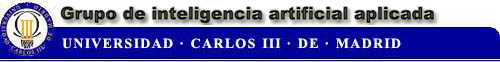

Yawn is now fully mavenized, so building it from source is a piece por cake. This also means that you need to download and install Maven if you want to build Yawn.
Maven downloads all neccessary dependencies for you - so you don't need to worry about that any more!
Maven uses a set of standard build commands. For example, if you run maven at the base dir of Yawn:
$ maventhis executes 'java:jar' which compiles the source, runs the unit tests and creates a jar.
Maven reads four files for building a project:
See the maven documentation for more details and information about the other standard build commands.
We have succesfully used the Meivenide plug-in for Eclipse to manage all Maven related stuff.